Update Software First
Before submitting a bug report, please always update your software to the latest release.
The latest version can be downloaded here.
Expected Subscription is Not Active
If you are getting a message saying your subscription has expired or a message that you need to upgrade but you believe your upgrade subscription is active then you can check...
When you restart your ClockReports XE software it will connect to the Internet and check your subscription on our servers.
If your subscription is active it will say right at the top of the software's window what subscription is active, for example... 'ClockReports XE - Ultimate'
If it says 'Basic' then your upgrade subscription is not active.
If it says 'Expired' then your software trial has expired and the software is not registered.
You can also check in the software by going to the 'Support' tab page and clicking the 'Subscription Info' button the page will return with information about your subscription along with your 'registration number'.
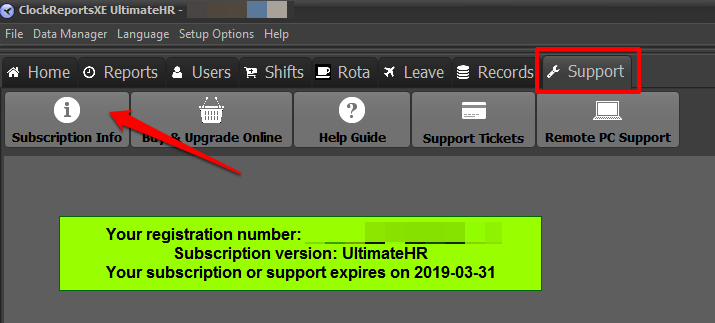
If your expected subscription is not working then please do the following...
-
Check your computer is connected to the Internet (it must be connected every time you start our software up).
-
Restart the software and check subscription again.
-
If your subscription is still not active check your windows firewall is not blocking ClockReports.
-
From the Help drop down menu click the option to 'Use Alternative ClockReports Authentication Server'.
-
If the above steps fail, contact support.